The
forums of the Antique Automobile Club of America are a great resource. Alas as the name suggests, any antique car topic is fair game and that allows for a large number of postings across the general field. Those of us with limited time can't easily wade through all that. Still, the Buick Club of America has its forums as part of the AACA. That's reason enough to keep an eye on these forums. I have known there were ways to filter the number of posting you need to read, but never bothered to understand how until this need to limit myself to the BCA related forums. Since others might be in the same boat, I thought I would share my solution.
My scheme relies on the
"following" feature of the forum software. Since a picture is worth a 1000 words I made a few screenshots to explain. For each forum that you wish to monitor, select the
following button on the top right as shown on this first screenshot:
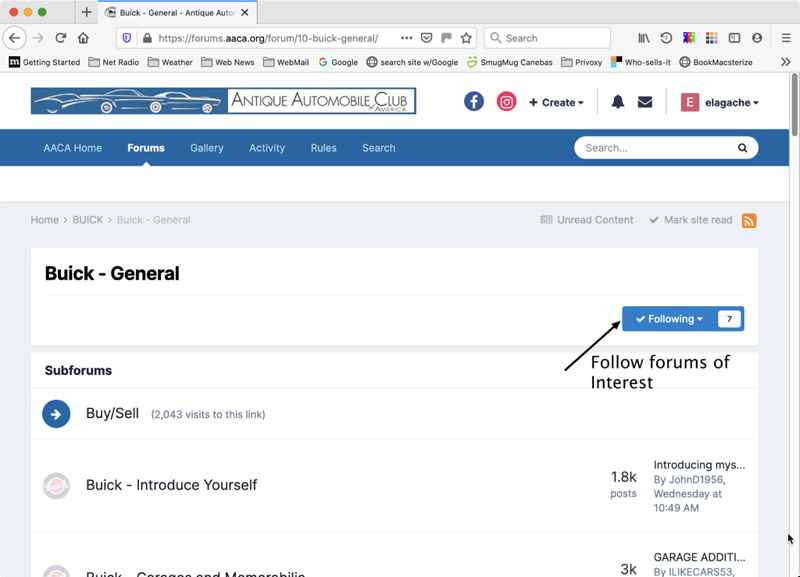
I've already selected in this example, but the procedure is reasonably obvious. Repeat this procedure for every forum you want to track. Most of us will want to track the bulk of the Buick section:
https://forums.aaca.org/forum/2-buick/Still, you'll probably not want to include cars or years that don't apply to your interest. Depending on your experience with the forum, there are other regions you might want to add such as other buy and sell sections.
Once you have chosen all the forums you want to follow for now (you can add more at any time,) press the
unread content button as shown below once more on the top right. That will bring up the bar of options that you see beneath the unread content button:
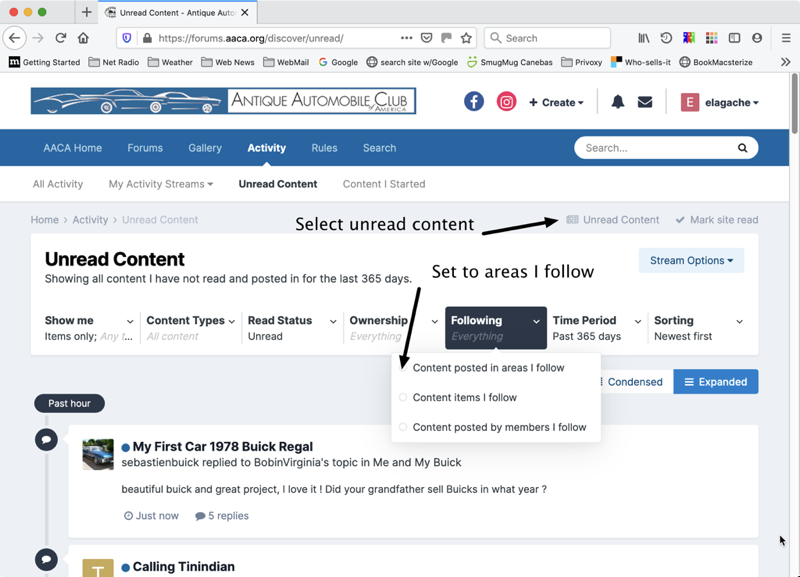
As shown above, click on the
"following" button and this will bring up the set of choices displayed on the screenshot. In order to use the followed forums as your filter, select
"The posted content that I follow" radio button as shown above. This will bring up another option, to save this as a custom stream. Here is the screenshot showing the process:

Basically, now you need to give a name to your new stream. I choose "Unread Buick Content." Once I did this I can easily prune the number of postings I need to go through. As before, press on the "Unread Content" button. However, having done this, there is a pull-down menu called "My Activity Streams" as shown below:
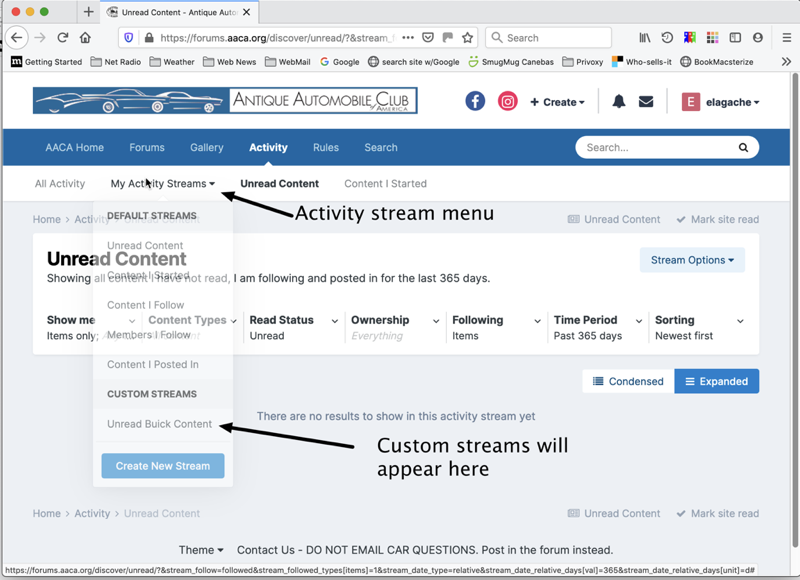
You can see that at the bottom of this menu appears my
"Unread Buick Content" stream. Selecting this will display only the unread content from the forums I am following.
I find that this prunes down the postings on the AACA forum down to something I can go through in a few minutes a day. I can find that sort of time most days. Once you have gone through the postings you have one optional additional choice. You can choose to
"mark site read" using the button on the extreme top right under the search option. Doing so will save you time, but could make it harder to find things later on. If you find a topic that you don't want to lose, the best thing to do is to explicitly start following it.
Another nice feature of the custom streams is that you can go back to reading all the topics if you have extra time. When you press the
"Unread Content" it defaults to everything you haven't seen. If a posting catches your interest, you can again use the follow feature to continue reading it even when you don't have time for all the rest of the AACA forum.
I hope that will help all of us keep track of the GS section that Loren added to the AACA forum. I don't know how commonly known this technique is. If the general AACA community would benefit from this tiny tutorial I could definitely post it over there as well.
Cheers, Edouard
