Dear 65GS.com faithful,
A while back I worked out a way to post photos from iPhones or iPads using two third-party apps:
http://65gs.com/board/index.php/topic,4377.msg31972.html#msg31972I'll be the first to admit that it was a clumsy and time consuming way to do it. While uploading Jim's photos from PSMCDR I wondered if the file-sharing service Dropbox might provide an easier way to do this and the answer is an enthusiastic
YES! Instead of needing two clumsy apps you only need one from a company that has been around for many years and the process is much simpler. In a nutshell:
- Email to yourself the photo you wan to post and allow the email software to reduce the size before mailing.
- Save the photo from the email onto Dropbox
- Finally retrieve the photo from Dropbox to post on the forum.
I can't provide screenshots for how this would work with an Android device, but Dropbox also supports Android so the same general technique should work.
It is true, you'll need to subscribe to the Dropbox service in order to make this work, but the service is free and doesn't have any annoying ads like other free apps. You can join and find links to get the apps at the Dropbox website:
https://www.dropbox.com/Unfortunately, I can't provide any screenshots of how to install the software since I joined Dropbox many years ago, but I hope it is reasonably obvious.
Here is how you post a photo from an iPhone. First, take a photo then look at the photo by clicking on the preview in the lower left corner. That will bring up this screen:

Click on the sharing photo icon. This will first offer you a chance to select the photos you want to share. Click on the photos you want you ultimately upload. Even if you have a large batch, you might want to select no more than 5 photos at a time because you can only attach 5 photos to a single posting and you need to keep track of all the photos. Here is what selecting one photo looks like:

Once you have selected the photos to send, click on
next, and you will be brought to this dialog:

This will now allow you create an email. Send it you an email address that is convenient for posting. While all this can be done on your smart-phone, you could use either a tablet or computer to actually post on the forum and that is much easier on the eyes! Once you have prepared your email you will get a dialog box asking if you want to send the image full-sized or scaled. It will look something like this:

Normally you should have a "large" image option. Those are also accepted by the 65GS.com forum.
At this point send your email and wait until it is received (typically a few seconds at the most.) First, you'll need to select an image. This works like it did earlier. Now you need to store the resized image (or images) onto Dropbox. You will need to scroll the list of possible ways to send an image to the right before The Dropbox icon appears. The icon will look like this:
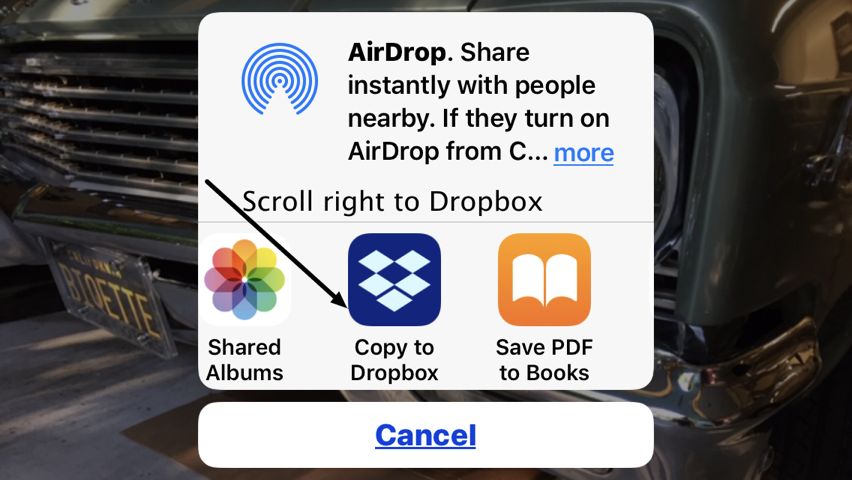
At this point you will be asked to decide were in your Dropbox shared file-space to put the image file. The simplest thing thing to do is store it in the top folder as shown below:

Once stored, you can scroll to find the image that you will be posting on 65GS.com It will look like this:

Note the name of the file which will usually be something like
IMG_0000.JPG. Dropbox has done us a favor by changing the extension of the file from Apple's
JPEG to the Windows standard
JPG. So you don't need to fuss with this to post on the forum.
Okay, one more sequence to complete - actually posting the photos onto the forum. I'll provide an example on an iPhone since that is the most challenging. This is easier to do on a tablet or computer. First get onto the 65GS.com forum and either start a new post or reply. At the bottom of the text window you'll see a button and the text
Additional Options. You need to click on this in order to be able to attach files. This graphic shows multiple steps of the process all at once:

Barely visible behind the browse file dialog is a button that says
Choose File. This is how you choose a file to attach to the posting. Clicking on that button on an iPhone brings up the dialog in the foreground. As noted, you must then choose to
browse your available files to reach Dropbox. This will bring up the following dialog:

Obviously, you want to browse your Dropbox files. That will bring up this display that will look very similar to the one that was used to save the image from your email. The only difference is that now you want to click on the image you want to attach to your posting. Finally, you should see the forum page looking something like this:

You can then repeat the procedure for any other images you want to attach to the posting. Finally you can post your completed message and it should look something like this experiment that is used for this example:
http://65gs.com/board/index.php/topic,2610.msg33484.html#msg33484Sorry if the description is long-winded, but I err on the side of providing more details than less. Once you've done this procedure, it will become quick and second nature. So if you have a smart-phone and have been wishing to post photos on the forum, give this procedure a try!
Cheers, Edouard
